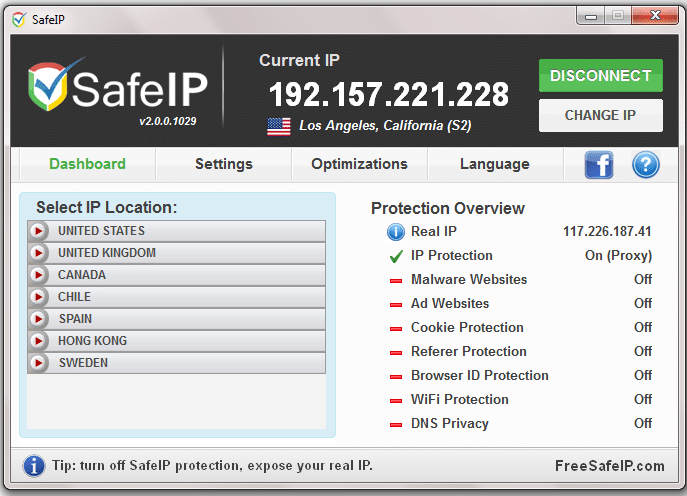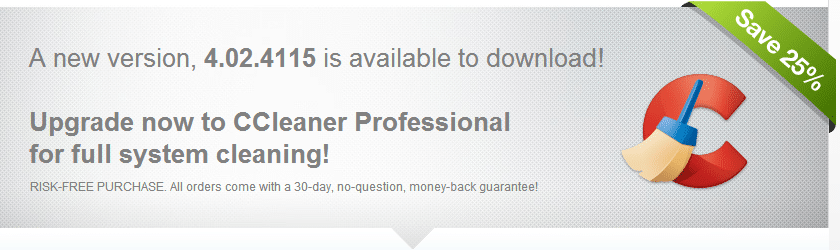Notably, we are already doing 3 downloads section viz. DailyApp – where we pick out a spectacular app and review it for you, and two weekly best apps roundup for your Android devices, and iPad & iPhone.
Best software for your Windows PC
Gmail Notifier Pro 5
Bored with the usual way of receiving emails? How about spicing up things a little? Gmail Notifier Pro 5 is a nifty tool that alerts you every time an email arrives at your inbox. Don’t mistake it as a desktop Gmail client because this app has support for other email service providers such as Microsoft Outlook and Yahoo Mail also. The app can also work as a RSS feed reader, and has support for cloud services such as Google Drive and Microsoft SkyDrive. It finds no problem fetching your Twitter, Facebook and Google + notifications to its dashboard either.
Safe IP
Safe IP is an IP address manipulating tool. It guises a new IP address over your original one, making it look as if you are surfing internet from a different location to any 3rd party service. With Safe IP you can choose the IP address from any location. Switching to a different IP address is a nice way to watch region restricted content, and at the same time, it also enhances your privacy. Safe IP also protects you from Mobile malware, blocks annoying advert, stops cookie from tracking you, and safe guards your browser as well. Though the app is completely free, but protection over WiFi network and torrent downloads functionality is only available in its PRO version.
MP3Jam 1.1.0.2
MP3jam is a nifty utility to listen to YouTube content without having to open your browser and visit the website. Mp3jam also lets you download the audio version of any file, though we won’t recommend you doing that because it voids YouTube’s policy. You can also explore music through various genres and artists and listen to their songs.
Software Upgrades
System Ninja 2.4.2
The clean-up-tool, System Ninja recently got an update. The new update fixes a number of bugs including the unexpected crash of its Uninstaller. Sorting the results according to the file size too has been resolved.
CCleaner 4.02.4115
Talking of cleaning up tools and forgetting CCleaner? The software has improved its support for browsers. Many people have been ranting on forums about the incapability of CCleaner to clean their Firefox download history, well, this time it has been taken care of. At the same time, CCleaner now deals with cookies of Internet Explorer 10 in a much efficient way. Other than that, CCleaner has extended its support for many other programs including Foxit Reader 6.
Slim Browser 7.00
The minimalistic, lite on system resources Slim browser too has got an update which enhances the ad-blocking functionality of the browser. The tab of the browser has been redesigned and the search suggestions from browsing history has got some improvement.
Google Chrome 28.0.1500.44 Beta
Speaking of browsers, the fastest browser on earth, Google Chrome too has gotten to its beta version number 28th. Yet again, developers have changed the appearance of New Tab. There is also a search box right above your most-visited sites page. In addition to that, fadeout effect for textview has been added and the browser claims to improve GPU due to better management of thread priority for waited-on uploads.
Calibre 0.9.3
The prevalent software for reading and editing ebooks too has received an update. The new update improves the orientation of bookmarks and provides more appropriate timestamp while editing a document.
Browser Extensions
Hangouts
Google, last month at their developer’s event announced array of new features to their Hangouts. Now that Hangouts feature is available as an extension for Chrome as well. This tool will let you start and converse one-on-one chats, video calls and group conversation without needing to open a Chrome window.
Extensity
This perhaps is one of the best extensions available at Chrome store. What Extensity does is, as we all are habituated of installing copious extensions and add-ons every now and then, it gives you one-click access to all your Chrome extensions right from your toolbar making it easy for you to enable and disable any extension. This could really come handy as more extensions you will download, the more memory and other resources it will hog, so it is advised to disable or uninstall the extension you aren’t using at present.
Wikipedia Spoiler Hider
Being a movie buff, it is painful to admit that I haven’t yet got the chance to watch Man of Steel. And, thanks to the internet and all of my friends who have watched the movie for writing spoilers of the movie everywhere. This is the concept behind making this Firefox extension, to clip out the spoiler part as soon as it detects the word “Spoiler” in any article. So it could be a book, or a movie or a TV show, if you are on Wikipedia, it will make sure to not ruin the plot.
TranslateWebpageAtGoogle
One thing great about Chrome which wasn’t available in Firefox was its ability to automatically detect a foreign language page and offer you the choice to translate it into your native language. Thanks to this extension, now similar functionality has been brought to Firefox as well.
Tip of the week: How to search for free-to-use images
We recently did a post on how you can claim copyright over your content. While Google or any other search engine is a great tool to find out relevant images, but you can’t just download use anyone in your articles, unless you want to land yourself into legal risks. But, there is a way to make Google cater you only the images that are safe to be used in public domain.
To find such images, go to Google Images, under the Advanced search, scroll down to the bottom, and next to usage rights, pick one of the free-to-use licenses.