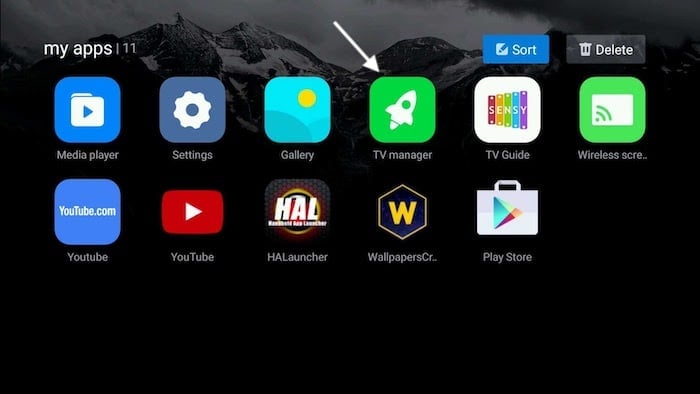Clear RAM and Storage on Mi TV 4
For all things byte, Xiaomi has bundled a nifty little tool called the “TV Manager” on its Mi TV line of devices. The app lets you execute roughly every storage related task with a click of a button. To get started, scroll down to the “Apps” carousel on your Mi TV and click the “TV Manager” icon. You’ll be escorted to a whizzy looking dashboard (which I feel should be allowed as a screensaver) which shows every bit of information there is to know about your television’s memory (what a time to be alive). This includes details of all the active applications, trash data, RAM usage, and more.
The “Optimize” button is sort of a one-stop solution for why you’re here in the first place. It takes care of all the aspects of cleaning the storage such as putting down unnecessary background apps which will essentially clear up the RAM, and clean the trash (wouldn’t hate to have this button in real life, honestly).
However, if you’re interested in a more granular and thorough approach, you can tap on the individual options on the bottom “More” row — Memory Boost, Trash Clean, or Deep Clean. That last one lets you eradicate things like the app data or large files. You can even perform a complete reset through that.
In addition to that, if you find yourself returning to the TV manager more often than not, you can even enable “Automatic Cleanup” and limit the trash capacity from the settings. That’s it for this quick guide, let us know in the comments section if you’re stuck at some step. If you’d like to read more about the Mi TV, you can take a look at our first impressions.